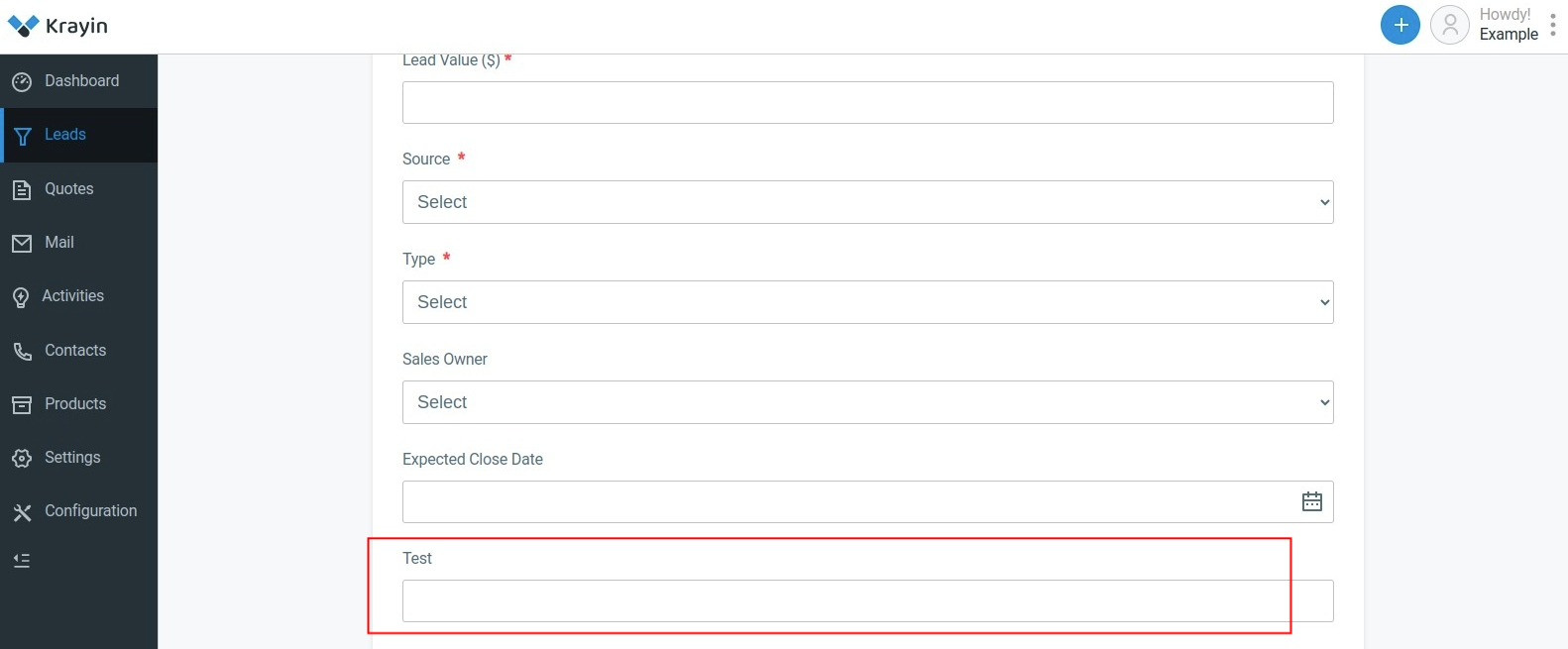# Create and using a new attribute
Here is the list of all attributes
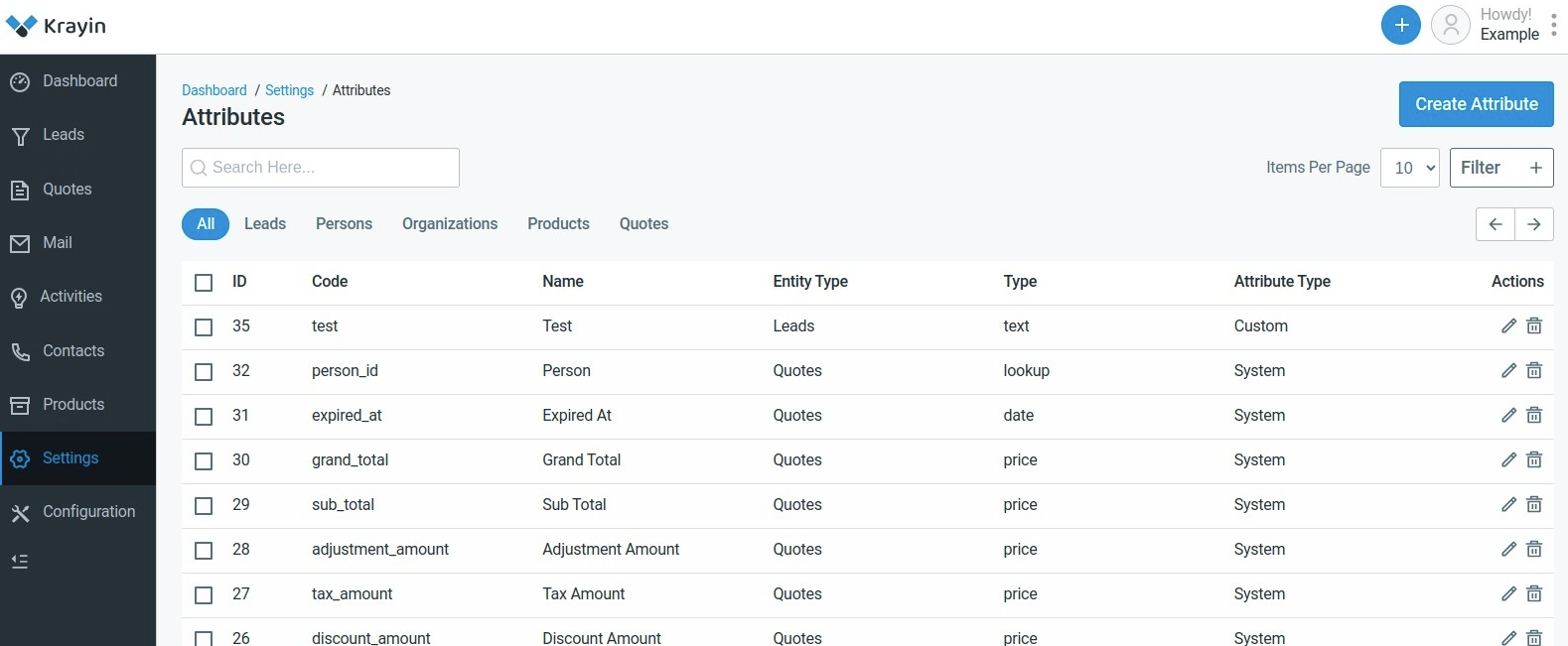
- Step-1:
Navigate to
Settingsmenu and search aboutAttributesclick on it.
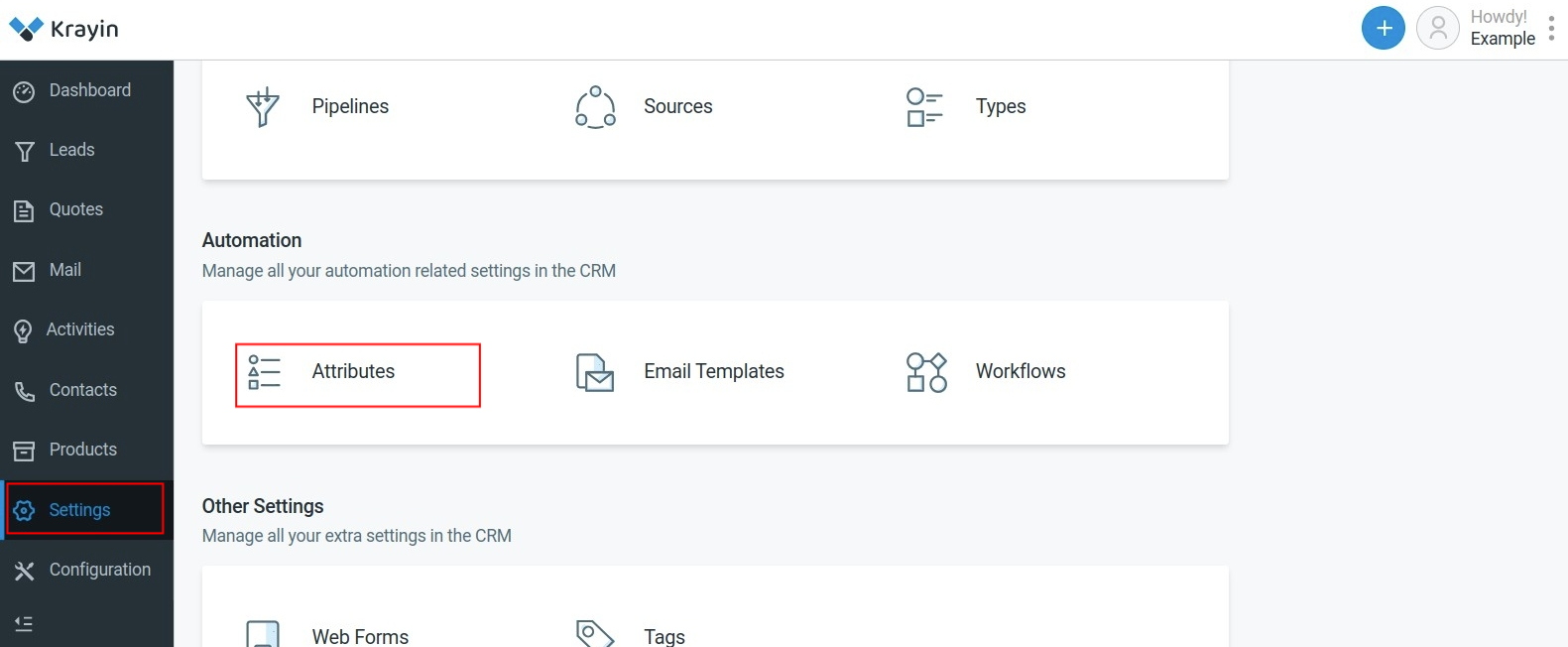
- Step-2:
Now click on
Create Attributebutton.
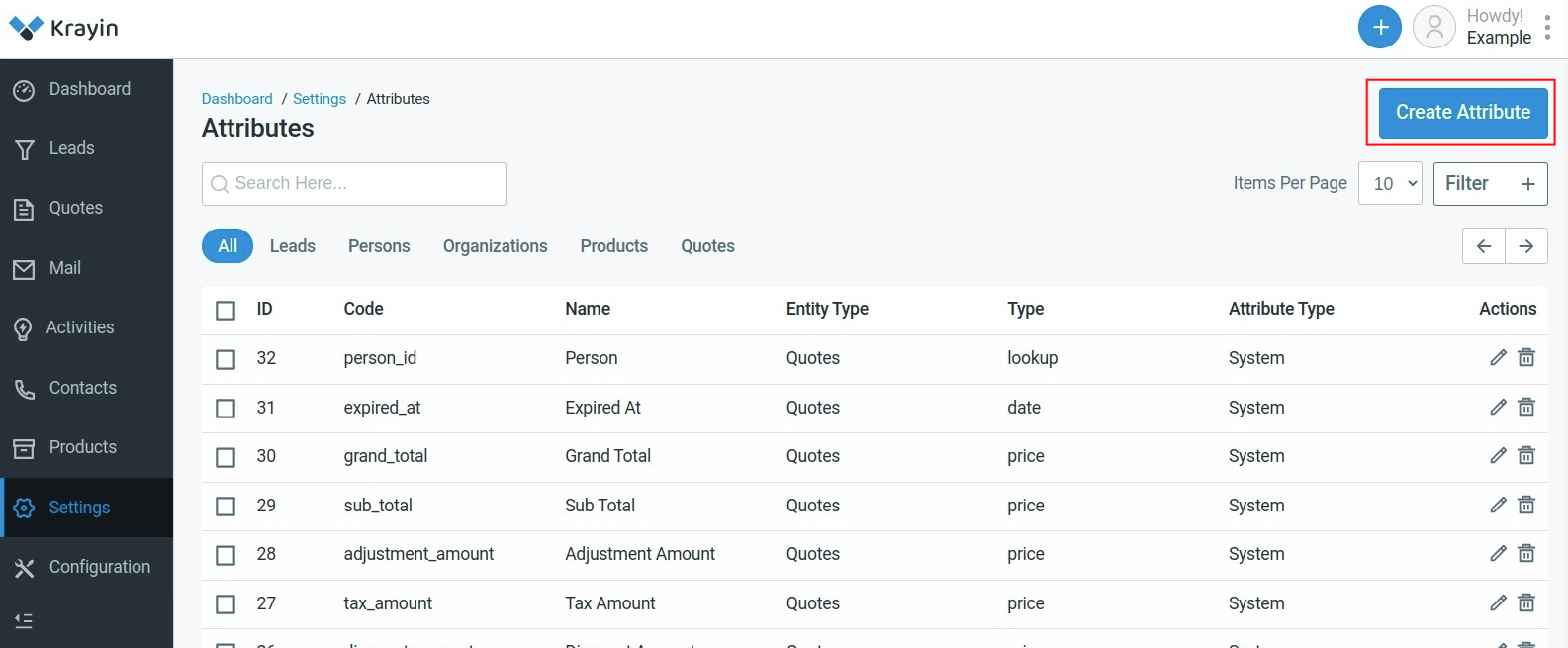
- Step-3:
Fill all the inputs field as your requirement the hit the
Save as Attributebutton.
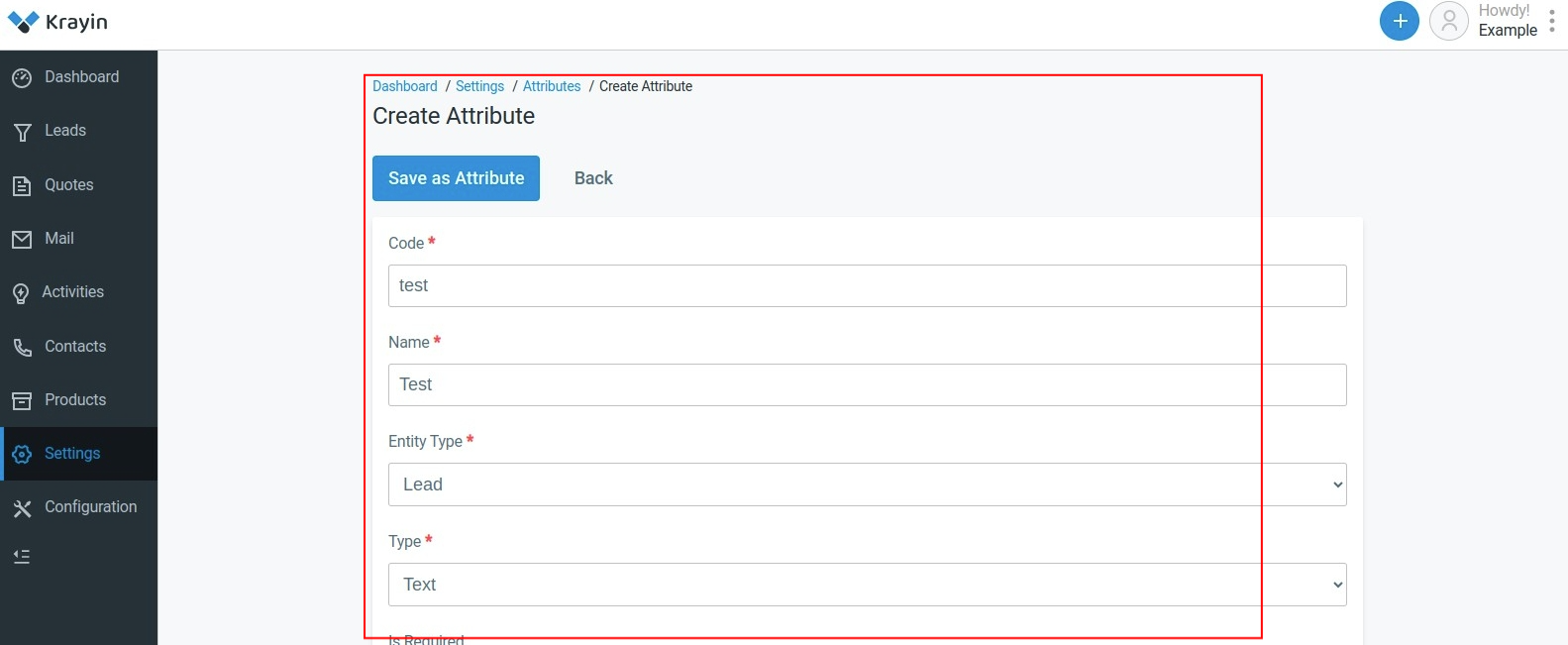
- Step-4:
Your custom attribute is created now and visible into
Leadscreate page when you createLeads.